In order to simplify the process of making outbound calls ScreenPhone contains a small phone book, and allows you to use phone numbers stored in your Microsoft Outlook contacts database (if installed).
The following sections describe:
| • | making calls from the phone book; |
| • | adding new entries to the phone book; |
| • | integration with Microsoft outlook. |
Making calls from the phone book
The phone book entries are accessed from the main menu, and dialling an entry is a simple matter of selecting the entry from the menu.
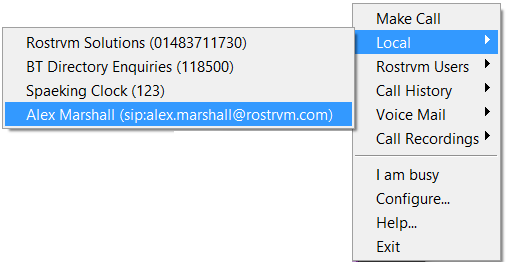
Adding entries to the phone book
Entries may be added to the phone book by selecting the Configure... option from the main menu, and then selecting the Phone Book tab on the resulting dialog:
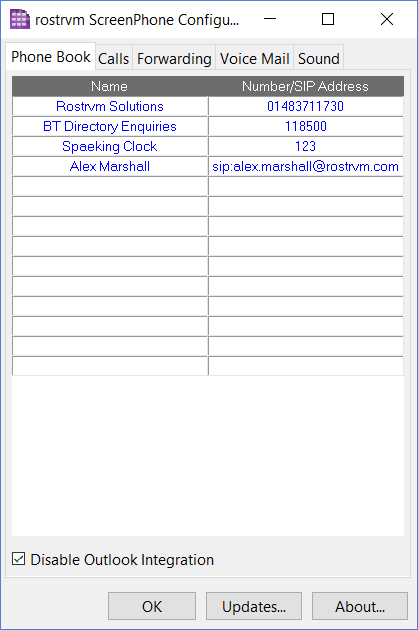
The name for the entry may be entered on the left, and the associated telephone number or SIP address on the right.
Where Microsoft Outlook is installed, ScreenPhone will automatically pickup telephone numbers from the contacts list stored within Outlook.
These contacts will be available from the Outlook sub-menu from the main menu. Where the contacts are split into folders within Outlook, they will be split into sub-menus within ScreenPhone.