How to navigate to this page> Typical display>
In an outbound system it may be necessary to mark some accounts or telephone numbers not to be dialled. These are created and maintained in the do not call database table and can be viewed and manipulated through this report.
Do Not Call Panel
Details of the do not call entries in the rostrvm database.
| • | Creation Date - the time and date that the entry was set; |
| • | Account Ref - if it is the account that should not be dialled, this is the account reference (otherwise it is blank); |
| • | Tel Num - if it is the telephone number that should not be dialled, this is the customer telephone number (otherwise it is blank); |
| • | User Name - if the entry was added by an agent, this is the user name of the agent (blank if not); |
| • | DNC Reason - the reason for adding the do not call entry (or No Reason); |
| • | Campaign - the name of the campaign from which the entry was set (or No call class); |
| • | List - the name of the list from which the entry was set (or blank). |
From here you can:
| • | Create - click the Create button on the Do Not Call panel to add a new entry; |
| • | Modify - click the creation date of an existing entry to view and modify the data; |
| • | Import DNC - click to initiate the selection of a DNC file to import new entries; |
| • | Remove DNC - click to initiate the selection of a DNC file to remove existing entries; |
| • | Delete All - click to remove all of the existing entries from the system. |
DNC Reasons Panel
A list of the configured do not call reason codes.
| • | Description - a list of each configured Do Not Call reason code. |
From here you can:
| • | Create DNC Reason - click the Create button on the DNC Reasons panel to add a new entry; |
| • | Modify DNC Reason - click on the DNC Reason name to view or change the properties of an existing entry. |
Do-Not-Disturb List Panel
A list of the customers who have enrolled for the Do-Not-Disturb service. These entries are applicable to IMIchat contacts only.
| • | Customer Identifier - the contact details for the customer. This will vary depending on the channel type (e.g. for SMS it will be a telephone number, for Email an email address, etc.). |
| • | Customer Name - the name of the customer; |
| • | Channel - the type of asset channel on which this customer should not be contacted (e.g. SMS, Email, LiveChat, etc.). |
From here you can:
| • | View or Search for users in the DND list - Select the From and To dates. Click the View button to display the results based on the given search criteria. To search for a specific user, enter the keyword in the Search text box to display the customer DND details. |
| • | De-register users from the DND list - this feature enables the team manager to deactivate the DND Opt-in option for the customer based on the business needs. It provides the customer with the privilege to opt-out of the DND service. Filter the required customer with the given filter options. Click the Remove icon in the Actions column corresponding to a specific Customer ID. A confirmation message is displayed on successful opt-out. |
Customers cannot be added to the list from this report. This is done by the agent through AdVisor when handling a live chat.
DNC files contain a list of telephone numbers to be excluded from dialling lists (see format for details). These files can be imported this list into the rostrvm database.
From the Do Not Call report, clicking the Import DNC button invokes a file explorer. To initiate the file import, navigate to the required DNC file, select it, and then click the Open button.
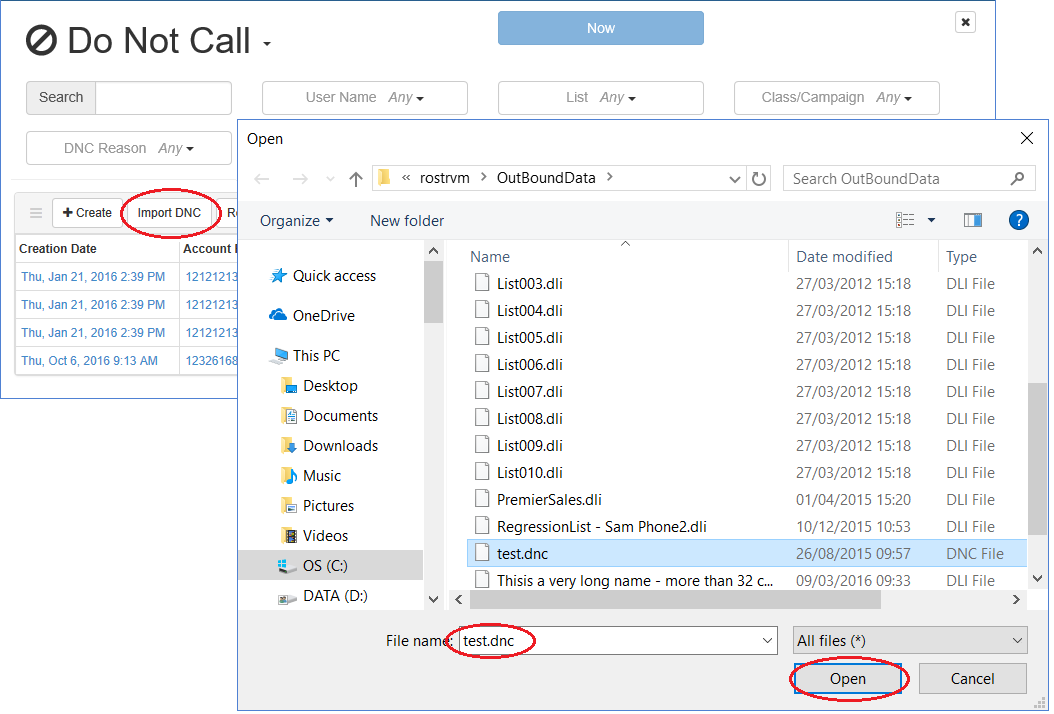
The selected file will be imported. The results of the import are shown in the status panel above the Do Not Call panel.
Removing DNC numbers from the system is achieved by importing a file that contains the number(s) to be removed by clicking the Remove DNC button from the Remove Do Not Call panel.
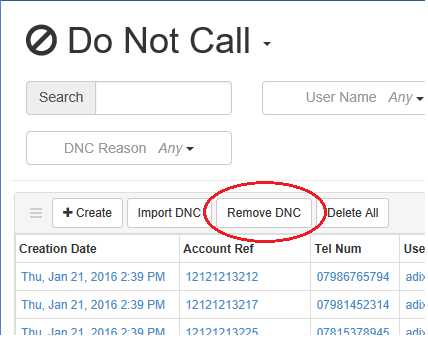
In much the same way as the import options, a file explorer is invoked to select the required file and begin the remove operation. As with the import operations the results are displayed in the status panel above the Do Not Call panel.
The files used for Importing DNC records and Deleting DNC records have identical formats. The file that was used for one can be used for the other no matter which optional fields are included (many of which make not sense in the delete routine - they are just ignored).
Each file is a comma-separated text file with any valid file name and 'reasonable' extension. It comprises a header line defining some field names followed by a line for each record containing the same number of fields. Fields are separated by commas and optionally by single quotes. Note however that single quotes should not be used for empty fields, these should simply be left blank.
An example of a full (with all optional fields) file is shown below.
ACCOUNT_REF,TEL_NUM,EXPIRY_DATE,REASON_CODE,USER,LIST,CPN_ID
'12121213212',,,1,'FRED','Debt1',0
,'01777777777',,10,,'FRED',,0
'44444444','222222222','2002-06-12',12,'FRED','Debt1',2
without the single quotes
ACCOUNT_REF,TEL_NUM,EXPIRY_DATE,REASON_CODE,USER
12121213212,,,1,FRED
,01777777777,,10,FRED
44444444,222222222,2002-06-12,12,FRED
The above example has records that have varying fields occupied (the second entry adds a Telephone Number whereas the others add a, Account Reference) . If all the records are populated in the same way they can be simplified to:
ACCOUNT_REF
12121213212
1348238424
23432342623
Mandatory fields
The only rule is that the ACCOUNT_REF or TEL_NUM must be specified. All other fields are optional.
Field definitions
ACCOUNT_REF |
Set to the value of the ACCOUNT_REF in the dialling list of the record that must not be dialled. |
TEL_NUM |
Set to a telephone number as provided in the list. Space characters and other telephone formatting characters [()+] are ignored. When the check is made, it is irrelevant which of the four possible telephone_numbers in the list is used. If more than one telephone number is specified in a dialling list record, the DNC one is disabled but the other number(s) can still be used. |
EXPIRY_DATE |
Format yyyy-mm-dd specifies when the bar against this account / tel num is to be lifted. If a DNC record already exists when the import is done but the date is different, the latest value is chosen. You cannot make the expiry time earlier. Attempts to do so will cause an error in the error file. |
REASON_CODE |
A numeric code indicating why this record has been put on the DNC list. |
USER |
The person/authority that put the record on the DNC list. This field in the database is filled in with the User Id of the agent using AdVisor that put the record on the DNC list. |
LIST |
The name of the dialler list associated with this DNC record. If this is blank then the record applies to ALL lists. |
CPN_ID |
The name of the dialler campaign associated with this DNC record. If this is blank then the record applies to ALL campaigns. |