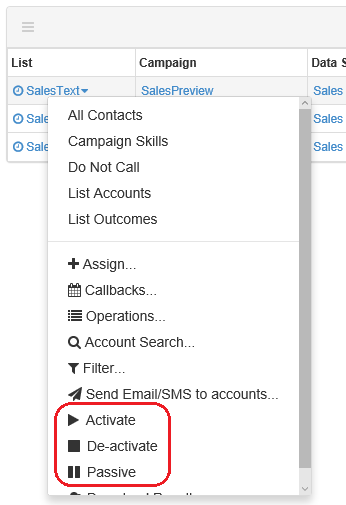List Activation and Deactivation
Each list within a campaign has a status. There are a number of possible states that can apply to a campaign list:
| • | Active - the dialler is actively acquiring accounts from this list for calls to dial. |
| • | Passive - not actively being accessed for accounts to dial - but can be used later if the dialler cannot find appropriate accounts from other lists in the campaign set of lists. |
| • | Finishing - the dialler is dialling this list but cannot find new unused undialled accounts in the database. Accounts that are available will be non-due callback accounts. |
| • | Exhausted - the dialler can no longer dial from this list because it cannot find any viable accounts to dial, either unused or future callbacks. |
| • | Inactive - the dialler will no longer dial any accounts from this list for this campaign. |
The dialler updates list states based on its determination of whether there are viable accounts to dial at specific points in time for each list. The default status for a list is passive. A passive list is marked as active by the dialler when it starts acquiring accounts from it. If a list is marked as inactive then the dialler will not acquire any accounts from that list.
To set an active list to be passive or inactive (and vice versa) click on the name of the list and select Activate, De-activate or Passive from the drop-down menu.