You can view as a spreadsheet or download to a text file the database information associated with each account in a specified list. To do this click on the name of the list and select Download Results from the drop-down menu.
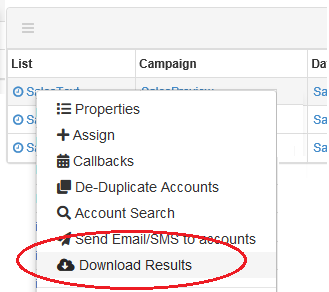
The List Results save dialog is displayed:
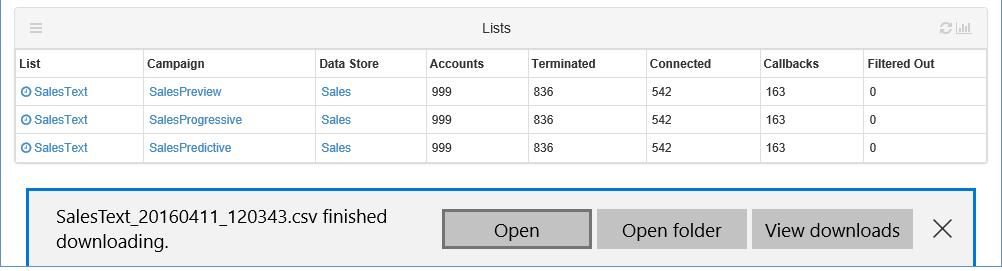
Operations
| • | Open - click here to view the results in as a csv file; |
| • | Open folder - click here to bring up a file explorer; |
| • | View downloads - click here to see this and any previous result files; |
| • | Cancel - click the X to cancel the operation. |