The contact simulator supports other call states, usually entered as a result of actions by the application being performed. This chapter shows these states and gives an indication of how they are entered. They are:
| • | Held; |
With a connected call, if the application puts the remote device on hold, gwsim updates its remote device display icon to show the held state.
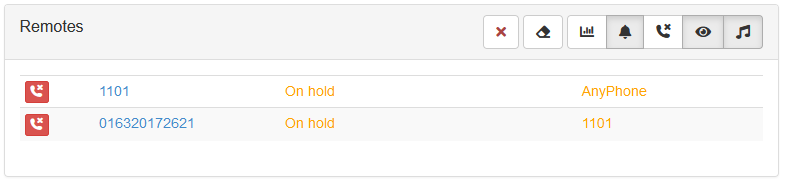
The other rostrvm party state display changes to show On hold.
Note: It is not possible for the remote device to put the rostrvm static device on hold.
The application may set up a conference call. This may include one or more remote devices. Each remote device involved will show the original agent device only. So for example, a conference call between an agent on device 6005 with an agent on device 6003 and a remote telephone will be displayed as follows:
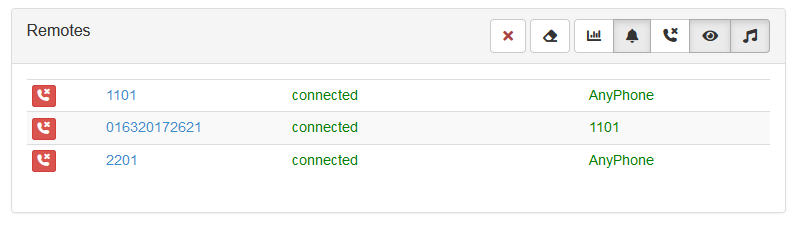
Note: It is not possible for the remote device to initiate or set-up a conference call.
An application may transfer:
| 1. | a remote device to another rostrvm static device. |
| 2. | another rostrvm static device to a remote device. |
| 3. | a remote device to another remote device. |
Assuming a consultation transfer, in the first case the remote device shows being on hold with the identity of the transferring agent (in this case 1001) prior to the transfer:
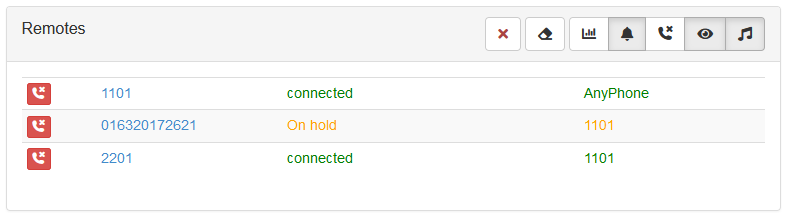
Following the transfer the state of the remote becomes connected to the transferee (in this case device 2201) however, the displays are NOT updated with the new device Ids (only the state is updated). This is because the SIP calls do NOT change (media forwarding is adjusted only).
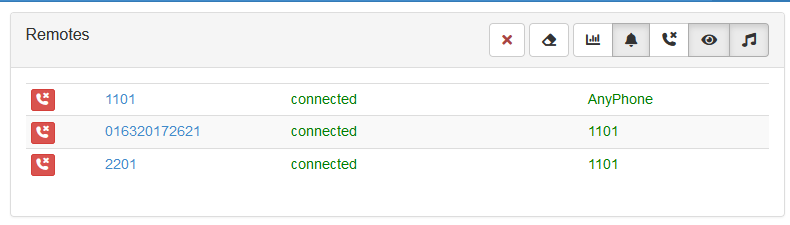
In the case of a remote to remote transfer, the display shows both remotes connected to the other remote. This call can be cleared by clicking either of their connected icons in the normal manner.