ScreenPhone will check for updates to ScreenPhone on the rostrvm server when is runs up. You can perform this operation manually by selecting the Updates... button on the Configure... dialog.
If/when an update is available, the ScreenPhone Update dialog is displayed:
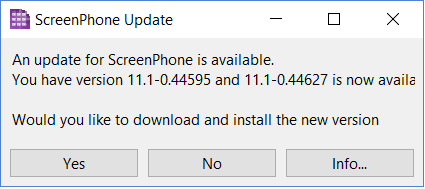
Selecting No will clear the dialog, selecting Info... will start a web browser and display this section of the online user manuals. Selecting Yes on this dialog will initiate a download of the setup program from the rostrvm server. Once the download is complete the setup program will need to be run in order to start the ScreenPhone upgrade.