To create a new Report click the Create button from the Reports panel on the Manage Reports report.
To modify the properties of an existing report click the name of the report from the Reports panel on the Manage Reports report and select Properties from the drop-down menu.
Alternatively, navigate to the report to be modified and select Report Properties from the Admin Menu options.
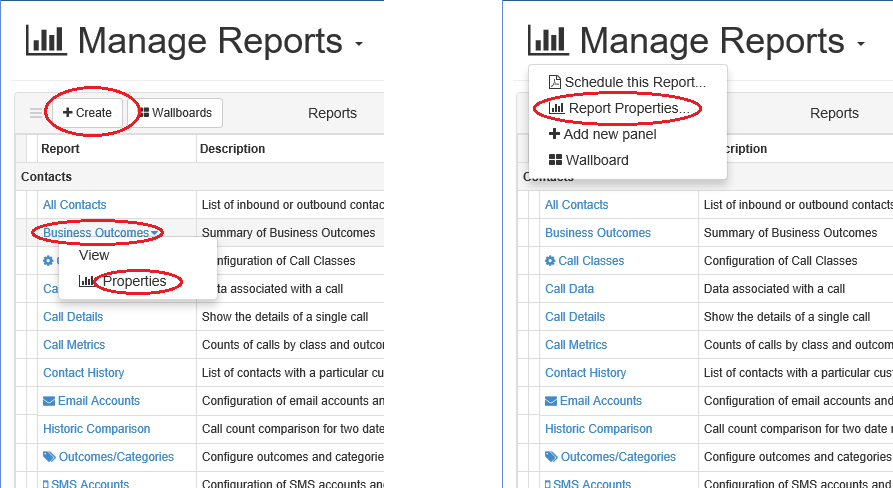
This should only be done for custom reports. Should a user wish to modify an existing default report then a copy will be taken and any modifications applied to the copy.
WARNING: Changing custom reports (primarily SQL queries) should be performed by experienced SQL programmers only. Care should be taken to ensure database access efficiency is maintained (i.e. inefficient SQL statements could slow down the entire rostrvm system).
See Rostrvm Solutions Ltd for details on creating and modifying customised MIS reports.