rostrvm informs the user of any errors that are detected during normal administration functions. Such errors are displayed in a alert box with the option to display more details. If the system has been configured with an email account, then the details (and other relevant information) may be emailed to support staff internally or to support at Rostrvm Solutions.
The following sections describe:
| • | how to select the option to email your error details; |
| • | the email error details dialog. |
Let us purposely create an error condition by trying to delete a business outcome that has recently been set by an agent and is thus present in the management information. The system will not allow this and will display the failure dialog as follows:
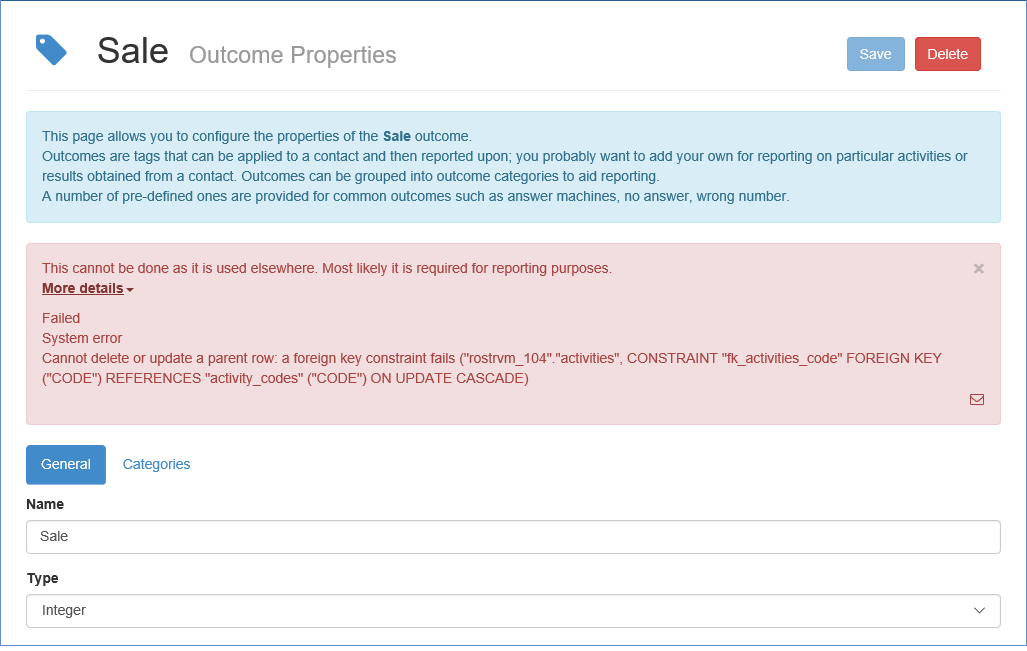
Initially the details are not shown. Clicking the More details button reveals the technical details clarifying the error condition description. These details can be emailed on to a support department by clicking the send email icon.
If an error is encountered and the user selects the option to email the error to support, the Send Email dialog is displayed:
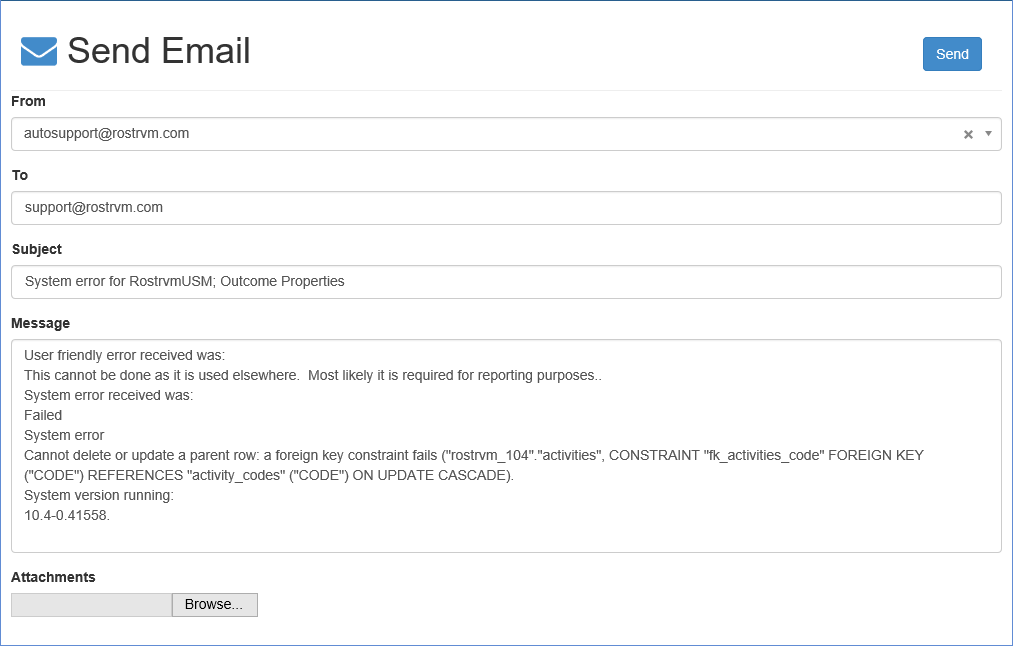
From here the user can send to email to the Rostrvm Solutions support team by clicking the Send button. Before doing so additional information can be added to the Message box, and any appropriate log files attached to the email by clicking the Attachments Browse... button and selecting the appropriate files. The To email address can be changed should an alternative destination be desired.
Once the Send button is clicked a Sending dialog is displayed which shows the result of the operation.