The filter query builder allows a filter to be created based on one or a number of conditions as follows:
<Item> <Operator> <Value>
Item - a drop-down menu of the fields within the selected data store. For upgraded systems this may also contain fields in the pre-defined data store DIALLER_DATA (for backwards compatibility);
Operator - the operator to be applied to the selected field and value (contains/does not contain, equals/not equals, starts with/does not start with, ends with/does not end with);
Value - the value to be applied.
To create a new condition select Add Condition from the drop-down menu on the right of the header:
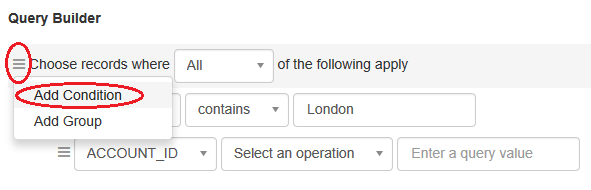
To remove an existing condition click the icon to the left of the condition and select Remove Condition from the drop-down menu.
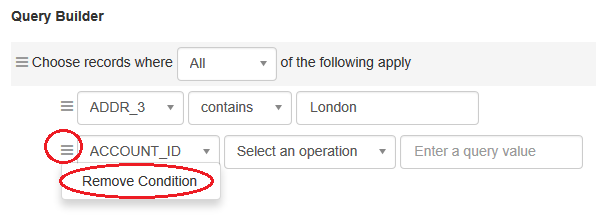
The filter can be applied to All, Not all, Any, or None of the conditions defined by setting the control field above the conditions list to the appropriate value from the drop-down menu.
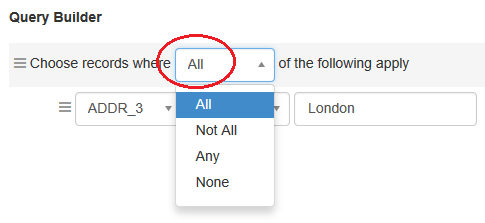
More complex queries can be created by adding additional groups of conditions
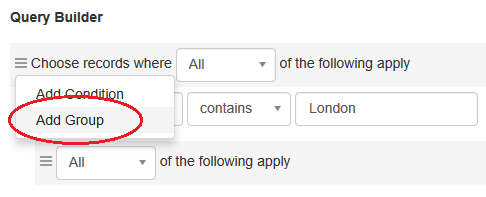
The conditions associated with this new group can be manipulated in the same way as the initial group. A group can be removed by selecting Remove Group from the group menu. Conditions within a group are effectively AND'ed or OR'ed depending on the application (i.e. All (AND) or Any (OR)). Groups can also be nested (i.e. created within groups) as required.
The use of multiple groups of conditions provides a powerful query building function although such complexity is usually not required and is not recommended.