Starting gwsim
The simulator is started from Manager from the logged on user menu (in this case admin):
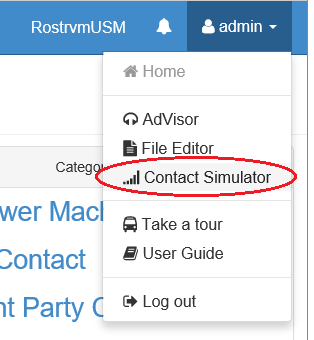
Assuming this is the first time gwsim has been run, a rostrvm user and password are required. Once entered the following screen is displayed:
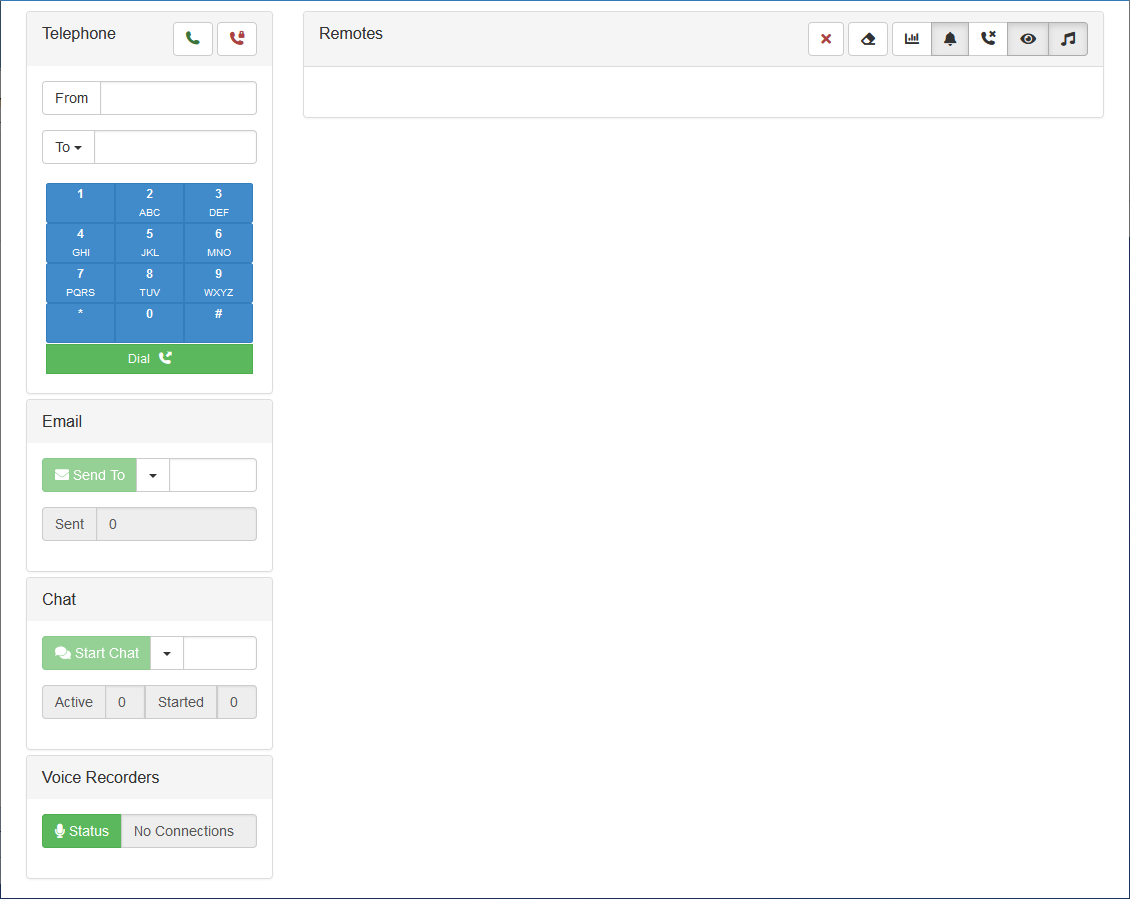
If gwsim has been run before, then the initial screen layout is the same as when it was last used and exited.
Toolbar
The uses of the various buttons on the toolbar are described throughout this document. A brief introduction of their meaning is given here.
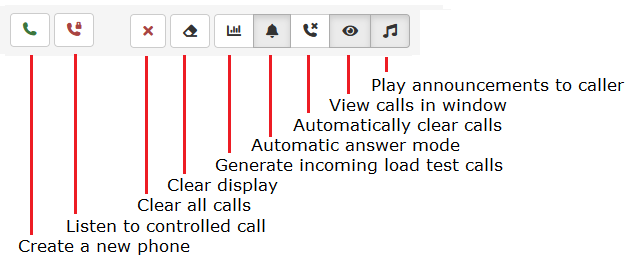
Restarting the browser GUI
Stopping the Web browser session does not stop gwsim. If the browser session is stopped it can be re-started from system control by right-clicking on the GWSIM process and selecting Open simulator display from the drop-down menu.
Stopping gwsim
To stop gwsim select the process in the main window of System Control and hit the stop process button. Note that closing down the browser does not stop gwsim, and similarly stopping gwsim will not close down the browser window.