Agent logon
As well as emulating remote telephones the contact simulator also acts as the turret for an Invex Agent Phone. When the agent logs on, if the device is configured as Agent Phone - Constant, rostrvm will make a call to the gateway to nail-up the voice link between the emulated phone and rostrvm. By default the simulator is set to automatically answer 4 digit numbers hence if your device is configured as such this is seen as a connected call in the Remotes pane (although this is limited to 150 entries).
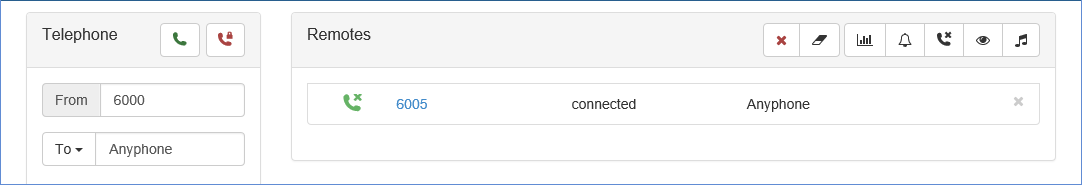
Note for devices other than 4 digits the incoming calls dial plan will need to be adjusted, or the nail-up call will need to be answered. The dial plan can be changed from Settings > Incoming Calls tab:
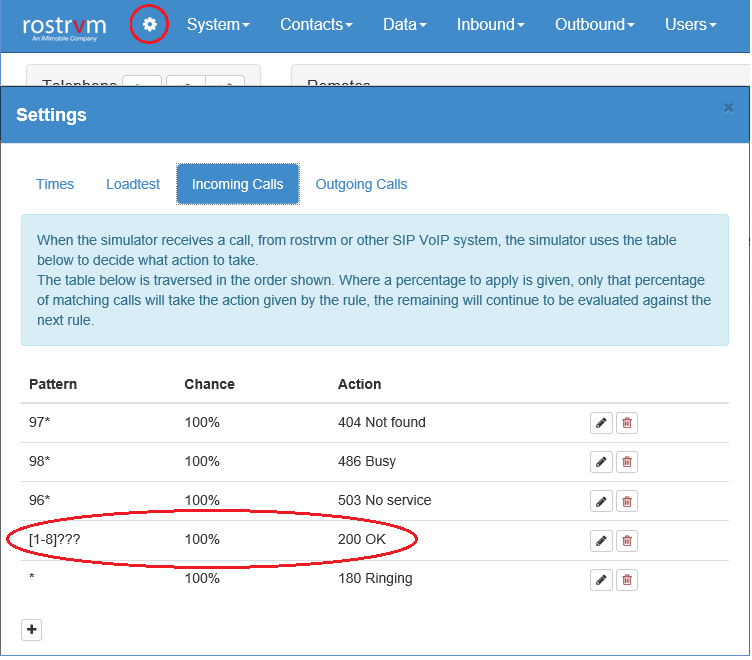
Setting the dial plan with a SIP Response of 200 OK effectively means that any calls to a 4 digit number beginning with 1 to 8 (i.e. a rostrvm controlled station) will be answered immediately. All other numbers (i.e. remotes) will not. The pattern column can be adjusted appropriately for station devices that are not 4 digits.