Installation
The contact simulator is installed with the rostrvm server install when Invex is included in the software licence.
When it is run it will appear in the System control main window (SIPGW1) from where it can be stopped in the same way as for any other server process. By default the GUI will appear in a Web browser, but it can also be configured to appear on the desktop as a normal windows application (see Rostrvm Solutions for details).
Configuration
The rostrvm system has to be configured to route SIP messages to the contact simulator when performing operations such as making an outbound call. On installation outbound calls to numbers with the fictional STD code 01632 are configured to be routed to the Simulator. This can be seen and changed if necessary using Manager from the System > Switch Properties > Dial Plan tab:
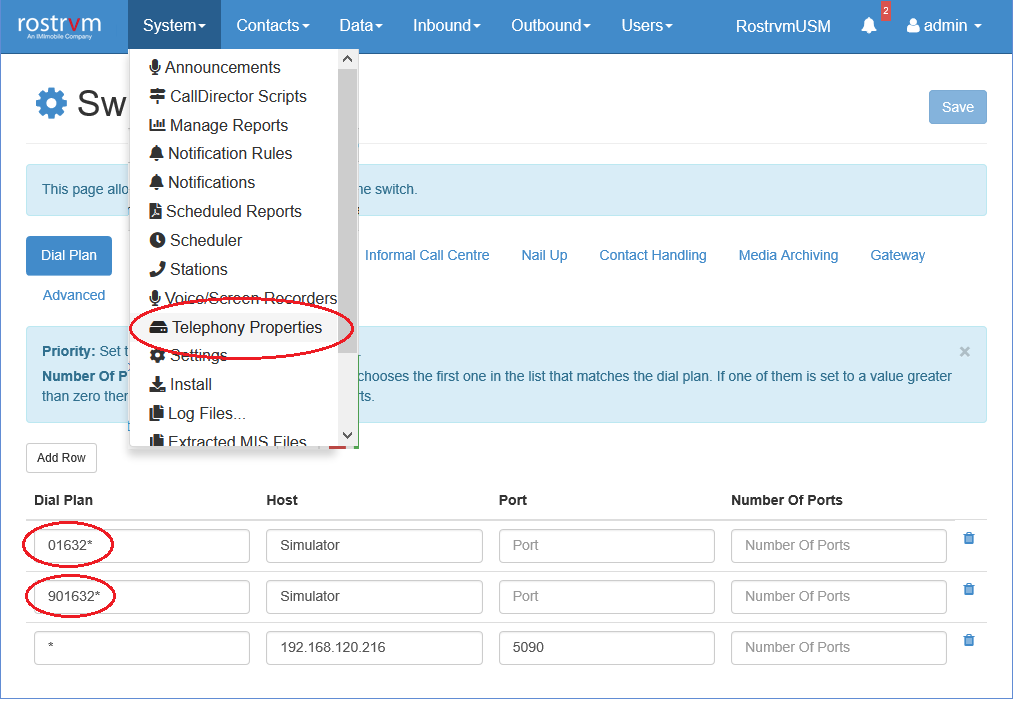
Setting and changing the switch dial plans is done in exactly the same way as for a real gateway or gateways (see Invex switch configuration for details).
The port for the contact simulator should be left blank. This allows the system to dynamically allocate a port based on the domain on which the system is running (i.e. 5090, 5091, 5092, etc.).