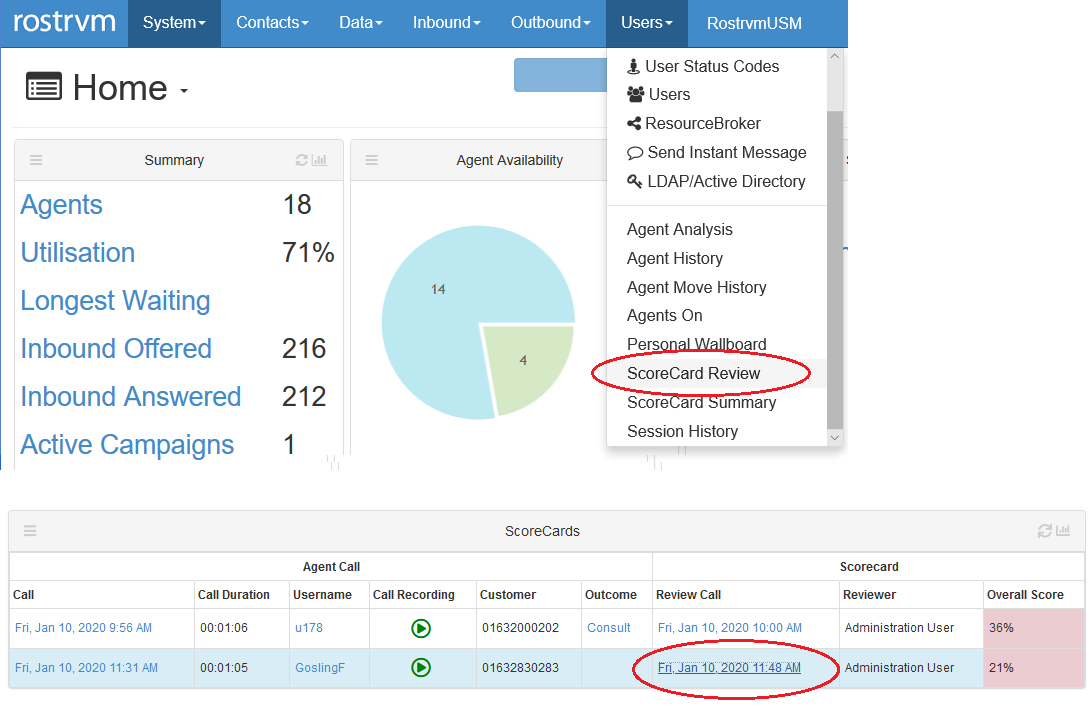To view the ScoreCard review report select the ScoreCard Review option from the Users drop-down menu on the title bar. However, as this report requires a connection identifier as a parameter (Search field) it is usually triggered from the ScoreCard Summary report by selecting the required entry from the ScoreCards panel.