Performance targets are rules that are set and used by ResourceBroker to automatically move agents from one agent group to another as and when required.
The following sections describe:
| • | how performance targets are set through defining rules; |
| • | what type of rules are available; |
| • | what common property values are available for each rules; |
| • | how changes to the rules are applied. |
To set a rule, from Manager select the Users option from the Users drop-down menu on the title bar. From the Agent Groups panel click the agent group on which you want to set the rule(s) and select the Properties option from the drop-down menu. Select the ResourceBroker tab.
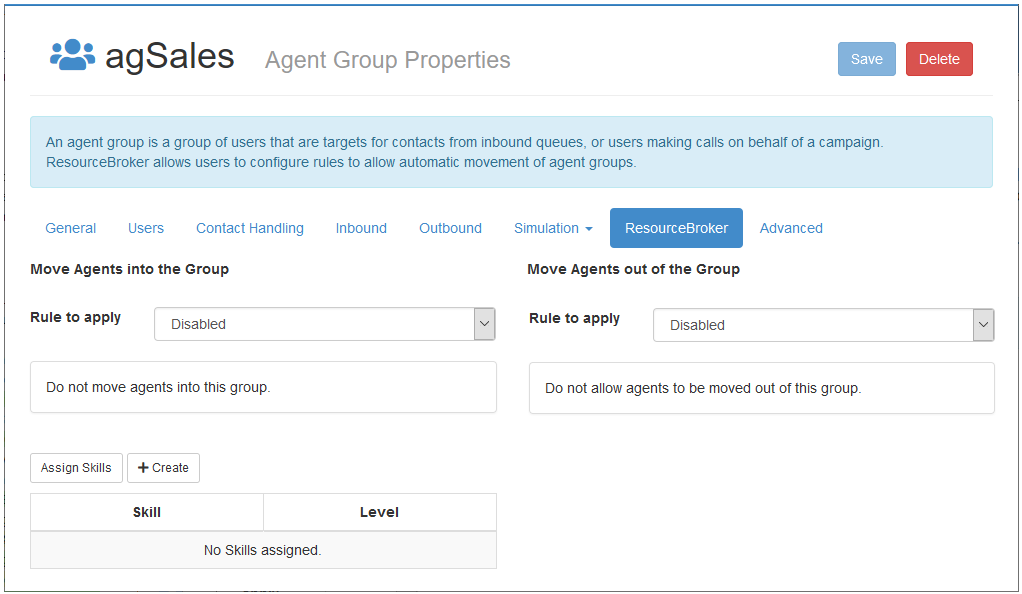
The Agent Group ResourceBroker properties dialog is displayed. This allows different rules to be selected from the drop-down menu Rule to apply buttons for moving agents in to and out of the agent group.
Rules apply to individual agent groups. Two rules may be defined for each group (both are optional); one defines the rules to move agents into the group, referred to as the require agents rule, the other defines the rules to allow agents to move out of the group, referred to as the release agents rule.
These two rules work in partnership to ensure that agents are pulled into the agent group when required, but also allowed out of the group, as appropriate, in response to demand from other groups. A typical configuration would be to pull agents into a group if the number of calls on a queue is growing, and to allow agents out (in response to demand elsewhere) if the agents are not fully utilized (i.e. if the call volume subsides).
Configuring Rules
| 1. | Select the type of rule to move agents into the group from the appropriate Rule to apply drop-down menu button. Text describing the rule will then be shown above this button on the left hand side of the pane. |
| 2. | Fill in the highlighted areas with the appropriate values. As you move over the text, the pointer will change to allow selection and entry of the desired values. |
| 3. | Ensure that all the values are filled in, otherwise the rule may be ignored. |
| 4. | Select the type of rule to allow agents to move out of the group from the appropriate Rule to apply drop-down menu button. Text describing the rule will then be shown above this button on the right hand side of the pane. The selection of available rules is the same for both moving agents in, or allowing them out. |
| 5. | Set-up the rule values as above. Once the rules have been configured, select the Save button to store the rule. |
The following rule types are available:
Disabled
This prevents agents from being automatically moved. This may be used to prevent agents being moved into the group, or to prevent them being moved out of a group, depending if it is set as a require agents or release agents rule.
Agent Utilization
This measures how busy the agents are. The measure is taken as a percentage of the time that the agents are busy over a defined period. In this instance an agent is deemed to be busy if they are handling a call (BUSY), writing up after a call (WRAP UP), or are unavailable to take a call (NOT READY). It is recommended that this rule is set as the release agents rule to prevent busy agents from being moved out of an agent group.
Queue Time
This represents the maximum time that contacts are currently spending in the queue before being serviced. This time equates to the longest time that any contact currently in the queue has been waiting in that queue. On a group that is servicing an inbound queue it is recommended that this rule is set as the require agents rule. This will pull agents into the group to service a long queue of contacts.
Queue Length
This is the number of contacts outstanding on a particular queue. This may be used to move agents into a group when a queue exceeds a certain length; although we recommend using Queue time as a more suitable rule.
Calls to be Made
This is the number of outstanding calls remaining in an OutBound campaign. This may be used for example to move agents into the group when the number is high, and to move agents out of the group when the number is getting low.
Outbound Connection Rate
This is the number of connections made over a period in an OutBound campaign. This may be used, for example, to allow agents to be moved into a group if a high number of customer contacts are being made (i.e. the campaign is working well).
Activity Code
This is the number of times a particular activity code has been used within the agent group over a specified period. This may be used, for example, to move agents into a group if the number of sales enquiries the group has handled exceeded some threshold and more agents are required to capitalize on this. Alternatively to release agents if a service level has been reached.
Activity Total
This is the sum of the activity value for a particular activity code (e.g. a sales value) handled by the agent group over a specified period. This may be used, for example, to move agents into a group if the total order value taken by the group has exceeded some threshold and more agents are required to capitalize on this
The definition of the right rules for the contact centre must be done with some care; it is possible, through poor configuration, to set up a contact centre where agents are continually moving between groups! It is expected that most requirements would be met with the Agent Utilization and Queue Time rules (as described in the examples).
The following property values are common to all of the rules (apart from the Disabled rule, which has no properties).
| • | Shift Times, specifying an earliest and a latest time. Within these times, the rule applies. Outside these times no agents will be automatically moved as a consequence of the rule. |
| • | Maximum agents. Each require agents rule asks for a maximum number of agents. If there are already this number of agents logged onto the group, no new agents will be moved in, even if the performance targets are breached. |
| • | Minimum agents. Each release agents rule asks for a minimum number of agents. No agents will be released from a group if it would take the group below this minimum. |
| • | Target value and alarm target. Each require agents rule has two targets. If the first is breached, available agents will be moved into the group as required. If the alarm target is breached, this also raises an alarm in rostrvm and the monitor display updated accordingly. |
The rules that are configured are applied automatically once the Save button from the Agent Group ResourceBroker properties page is selected.