Display Settings (Customise Query)
To modify the display settings, select Customise Query from the panel menu and then click the Settings (Cog) button from the SQL editor title bar.
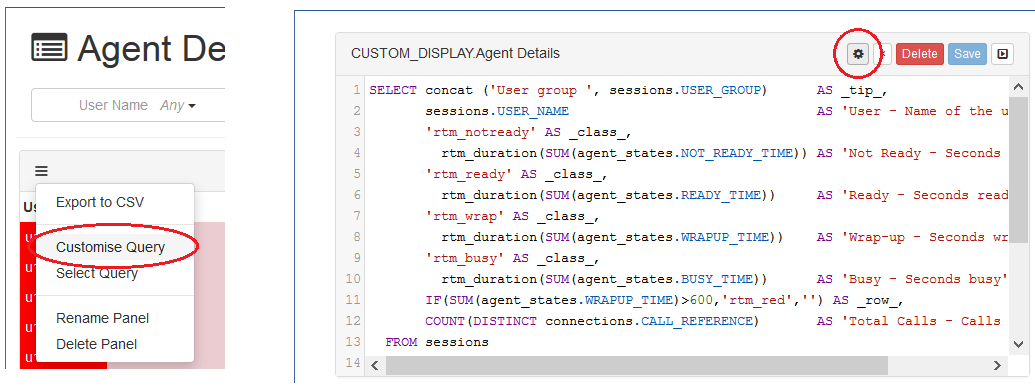
In Customise Query mode (i.e. the SQL query details for the current panel are displayed) the following options are available:
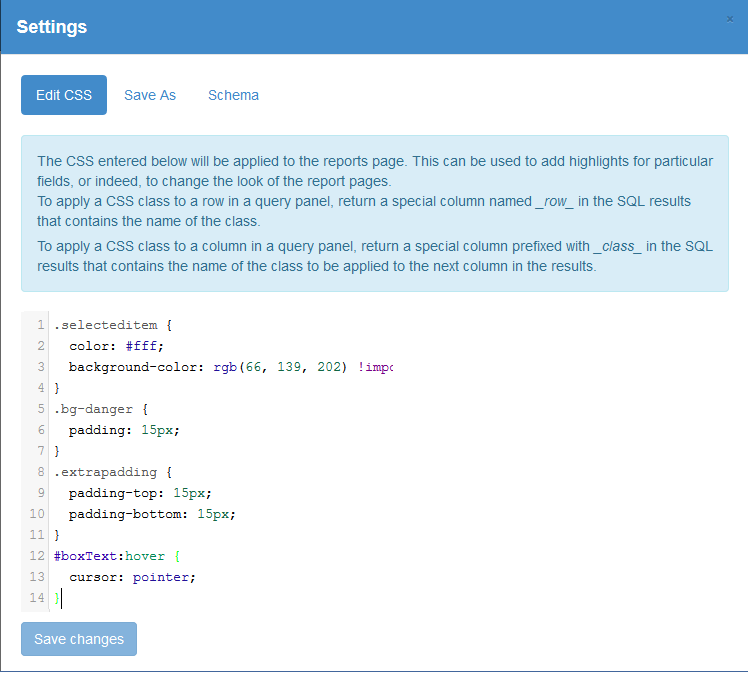
Edit CSS Tab
CSS (Cascading Style Sheets) provides the ability to change the look and formatting of your Manager displays. New style elements can be created for use when customising your own queries. Existing style elements can be changed here thus overriding all current displays that already use that element.
Defining new CSS elements to change the style of your web displays should only be carried out by an experienced HTML programmer.
Save As Tab
A number of pre-defined queries are provided for each panel on the default MIS displays (available from the Panel Options menu). When customising your own reports and panels it may be useful to base your query on a similar existing panel, save a copy and then adjust it accordingly. Once an existing panel query is selected it can be save using the Save changes option.
Schema Tab
This option displays a diagram of the current MIS schema. Clicking on the image creates a new window that can be expanded for ease of reading.