You can view and modify your announcements by navigating to the Announcements Report. For example, select the Announcements option from the System drop-down menu on the title bar. Alternatively, click the Announcements button from the Tones tab on the Telephony Properties page.
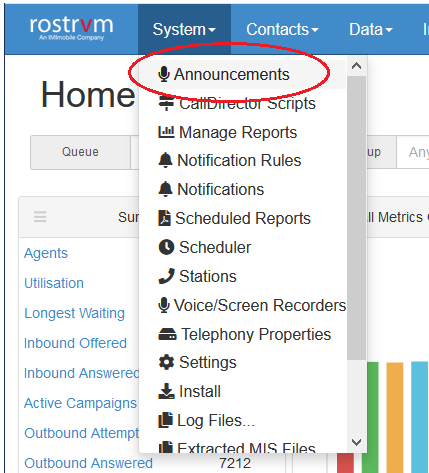
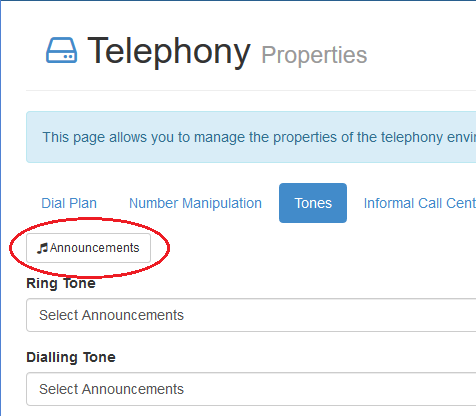
You can also get to the Announcements Report via:
| • | the Predictive tab under Campaign Properties; |
| • | the Routing Number properties if it contains an Announcement variable |
| • | Prompt Statement properties within the CallDirector Editor. |