How to navigate to this page> Typical display>
rostrvm Manager can be used to load Telephone Preference Service (TPS) lists into the rostrvm dialler database tables.
TPS Records Panel
Details of the TPS entries in the rostrvm database.
| • | Total TPS Records - the number of records currently in the database table; |
| • | Check existing? - select this check box if when importing a TPS file you wish to check for these numbers in existing lists. If not checked then the new TPS entries will only be applied to new imported lists. |
From here you can:
| • | Import TPS List - click to initiate the selection of a TPS file to import new entries; |
TPS files contain a list of telephone numbers to be removed from dialling lists.
On the TPS Records panel a tick box is provided to define whether to check the list of telephone numbers to be imported against the numbers in the dialling lists currently defined. Any TPS numbers found in any existing dialling list will be removed as the TPS file is imported. Clicking the Import TPS Records button invokes a file explorer. To initiate the file import, navigate to the required TPS file, select it, and then click the Open button.
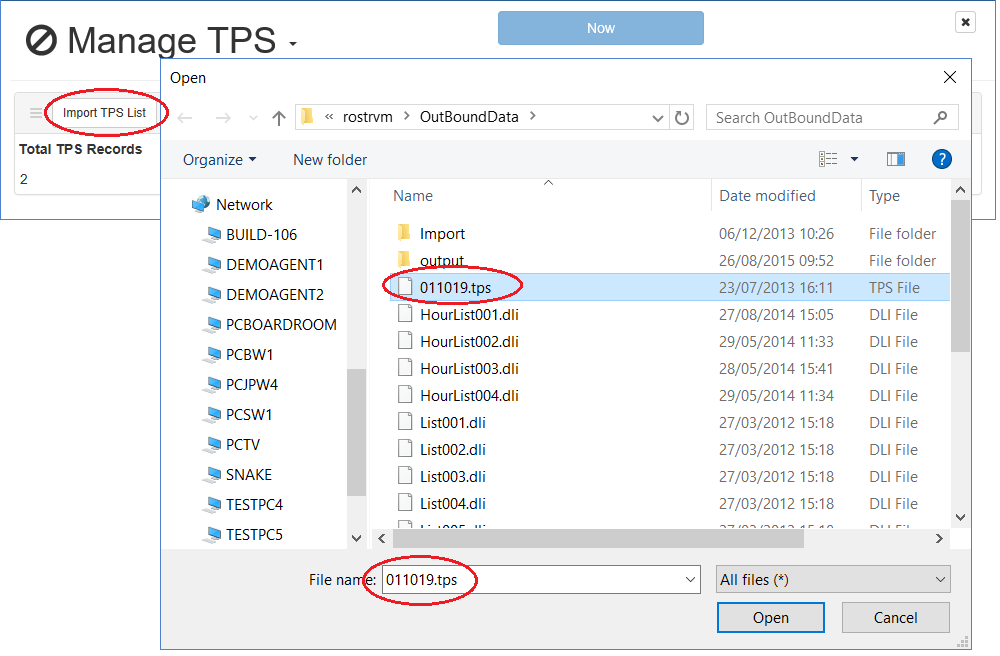
The selected file will be imported. The results of the import are shown in the status panel above the TPS records panel.