To create a new call class click the Create button from the Call Classes panel on the Call Classes report.
To modify the properties of an existing call class click the name of the call class and select Properties from the drop-down menu from the Call Classes panel on the Call Classes report.
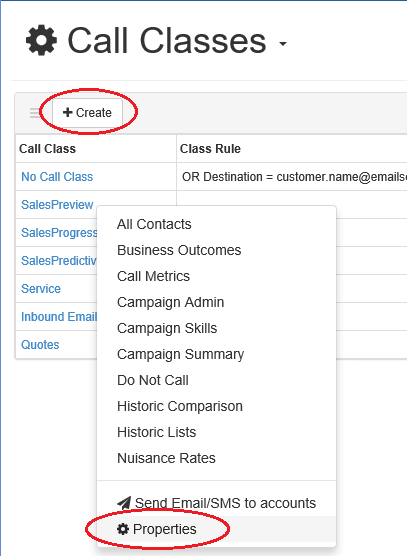
Note: If the call class is an outbound (campaign) call class then the Campaign Properties page is displayed instead.