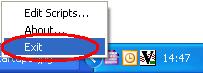rostrvm Keys is invoked (in the same was as for any other rostrvm application) from the Windows start-up menu under the rostrvm folder by selecting the Keys entry.
The parameters required at startup are:
| • | the rostrvm domain to connect to; |
| • | the device to control; |
| • | the configuration set to use. |
These can be set using the following command line parameters:
| • | -domain - the name of the domain : port number (default is 4321); |
| • | -device - the device Id to be controlled; |
| • | -term - the terminal reference of the device to be controlled; |
| • | -name - the name of the configuration set to use (default is KEYS). |
If the client has been configured to run Advisor, it is unlikely that any command line parameters will be required. The domain is set on installation, the default configuration set KEYS is used by default, and the hostname of the PC is used as the terminal reference to identify the device.
When running rostrvm Keys appears in the Windows system tray.
![]()
To close or exit rostrvm Keys, agents should right-click the icon (in system tray) and select Exit.