To view the home MIS report select the Home option from the System drop-down menu on the title bar.
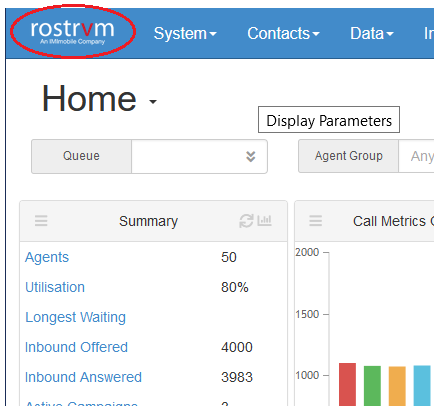
By default this report is also displayed when an administrator or supervisor user logs on to Manager. Clicking on the rostrvm logo in the top left of the title bar will also take you to the home report.